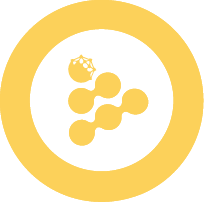Task size: pay-per-task
Pay-per-task categories, time limits, and claim rules.
Pay-per-task model
We base the pay-per-task model on task size categories. Each category defines two limits:
- Maximum Computing Time (C): per-task execution time on the worker. If the task exceeds C, the worker stops the task and marks it as failed.
- Maximum Deal Time (D): overall time window for a task in the deal. If the task isn’t completed within D, the requester can claim the task. On claim, the requester can recover the RLC engaged for this task.
Categories Description:
| Category | Maximum Computing Time (C) | Maximum Deal Time (D) |
|---|---|---|
| 0 – XS | 5 min | 50 min |
| 1 – S | 20 min | 200 min |
| 2 – M | 1 hour | 10 hours |
| 3 – L | 3 hours | 30 hours |
| 4 – XL | 10 hours | 100 hours |
- Worker allocates up to C per task. Beyond C, the worker stops the task.
- Requesters can claim the task after D if the task isn’t completed.
How to pick a category: quick guide
Use this decision table to choose a safe category for your workload.
| Typical workload | Suggested category |
|---|---|
| Short scripts / small data processing | Cat 0–1 |
| Medium data processing / 10-15min | Cat 2 |
| Heavy ML inference / long simulations | Cat 3–4 |
Use the iExec SDK to set the category in app, request, or workerpool orders.
For commands and examples, see the iExec SDK Github repository.
Need help Can’t find an order that fits your needs or unsure which
category to choose? Contact us on Discord and we will help you pick the right setup. :::